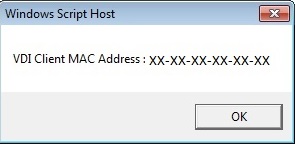Hari Patel
You might be interested in …
Configure NSX-V Edge Load Balancer for Horizon
In this blog post I will walkthrough of how to create a load balancer VIP to balance traffic between VMware Connection servers. In the below case, I’ll configure an NSX edge to load balance traffic between my connection servers. Step 1 : Deploy a NSX Edge In networking and Security, […]
Deployment of VMware Unified Access Gateway (UAG) on AWS as EC2 instance
Deployment of VMware Unified Access Gateway (UAG) on AWS as EC2 instance In this post, I’ll provide guidance on how to Deploy VMware Unified Access Gateway in AWS Amazon Native VPC as EC2 instance. Before we proceed, currently UAG FIPS is only supported on the vSphere environment to all other deployment such as AWS and […]

Workspace ONE Access Multisite Tasks – One Pager
For the past few weeks, I have been working with my project team and my customer to help them stand up VMware Access on a secondary site. With the help of Haseeb Waseem, I have created a single spreadsheet which includes all the major steps needed to create a secondary site. Hope this is helpful […]