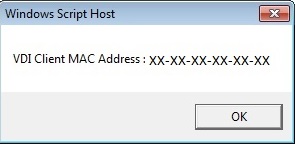Hari Patel
You might be interested in …
What is new in VMware Horizon 7.8
VMware has released a new version of VMware Horizon 7.8, this is a major release and is, for now, GA 15th March 2019. VMware has made some huge improvements in this release, which customers/partners are going to benefit from. I highly recommend you read my big overview so you can read why you should upgrade […]
Duplicate “ViewClient_Client_ID” and Multi Session issues on Horizon View
Multi-Session Issue on VMware Horizon View Due to Duplicate “ViewClient_Client_ID” Problem: When we enable the “Allow multiple sessions per user” settings in VDI Pool, a user that connect from different client devices receive different desktop sessions. To reconnect to an existing desktop session, user must use the same […]
Configure App Volumes Manager
In my previous post we installed the App Volumes Manager. Now it is time for it’s configuration. In this post I will show you the basic configuration to start of with App Volumes. Before we start make sure you have a Service Account ready for App Volumes. During the configuration, you will need this account to […]