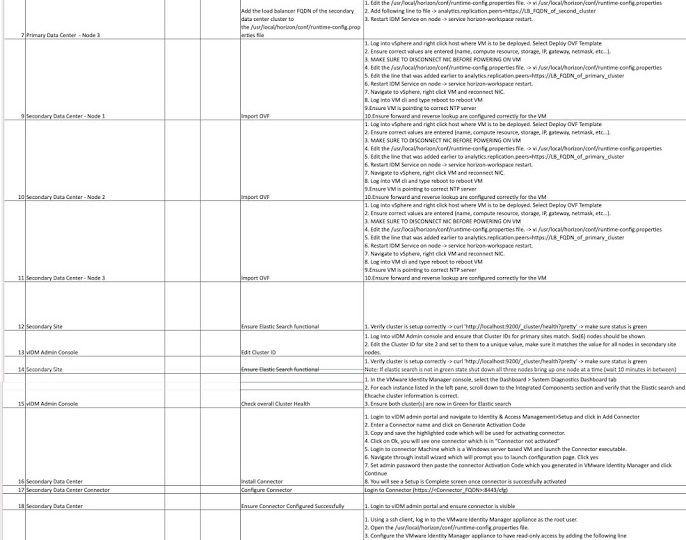For the past few weeks, I have been working with my project team and my customer to help them stand up VMware Access on a secondary site. With the help of Haseeb Waseem, I have created a single spreadsheet which includes all the major steps needed to create a secondary site.
Hope this is helpful to others. Here is the direct link for the spreadsheet.
[table id=1 /]