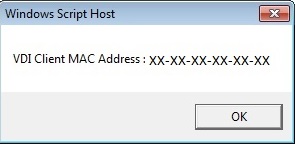Hari Patel
You might be interested in …
What is new in VMware Horizon 7.8
VMware has released a new version of VMware Horizon 7.8, this is a major release and is, for now, GA 15th March 2019. VMware has made some huge improvements in this release, which customers/partners are going to benefit from. I highly recommend you read my big overview so you can read why you should upgrade […]
Netscaler Access Gateway as home gateway for Citrix and Horizon View
Background: Recently I configured Citrix Products (XenApp, XenDesktop, PVS) and Horizon View Products (View, Hosted Application, App-Volume, UEM) to my home lab.. I have only one external IP address (Thanks to Comcast that they do not change external IP frequently any more.) and would like to access both environments remotely. After researching through internet and support from Carl Stalhood (very […]
Unified Access Gateway with Microsoft Azure AD Integration using SAML
Many customers are moving towards extending their Datacenter workloads to the clouds, and Microsoft Azure is one of the partners that the VMware EUC team works very closely with. VMWare Unified Access Gateway, what we called “UAG,” is available in the Azure AD app gallery directly, reducing and simplifying the efforts of integration and configurations. […]